









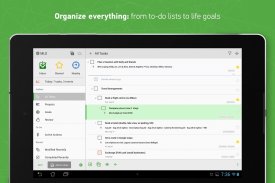

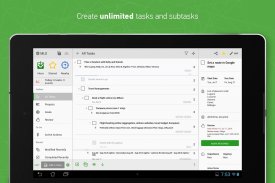
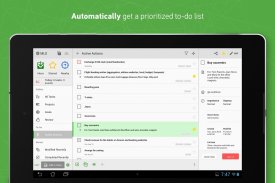
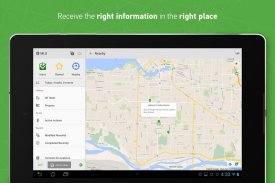
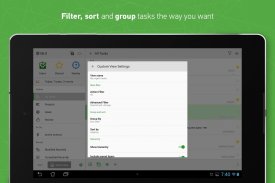


介绍 MyLifeOrganized: To-Do List
MyLifeOrganized (MLO) is the most flexible and powerful task management software for getting your to-dos finally done. MLO for Android leads to a new level of productivity - you will be able to manage not only tasks, but projects, habits and even life goals. Optional contexts, stars, dates, priorities, completely customizable filters and views make MLO flexible enough to adapt to your own system for managing your tasks.
Add even more power to your task management and use MLO Cloud service* to sync automatically with the world-class Desktop version of MyLifeOrganized**. You can sync your to-do lists with multiple computers, share a single task list or collaborate with other people. Join the users who sync more than 60 million of their to-dos via the secure and robust MyLifeOrganized Cloud Sync Service! Alternatively, sync directly over your own private Wi-Fi or work completely offline.
Most MLO features are FREE forever:
• Unlimited hierarchy of tasks and subtasks: organize your tasks into projects and break down large tasks until you have reasonably sized actions
• Next Actions: automatically display only your next actions. So you can see only those tasks that need to be done here and now.
• Full GTD® (Getting Things Done®) support
• MLO Smart To-Do List Sorting using the priorities of the task and its parents
• Filter actions by context
• Inbox for rapid task entry
• Star tasks
• Zoom: concentrate on a specific branch of tasks
• Reminders
• Templates for different task management systems such as GTD®, FranklinCovey and Do-It-Tomorrow. They are included in MyLifeOrganized for Desktop to help you quick start your own task management system
PRO features, FREE for the first 45 days:
• Project tracking
• Complete tasks from your list in a specific order
• Dependencies: MLO can work with sequential and parallel projects, holding tasks that can not start until other tasks are finished.
• Calendar view: analyze your daily workload
• Nearby view: get a list of actions for your current GPS location, with reminders as you arrive at the location
• Password protection
• Custom views with filtering, sorting and grouping, to match the system that works for you
• Recurring and regenerating tasks
• Workspaces (tabs): switch quickly between projects or views
• Review: flag tasks for regular review to add new subtasks or change priorities
• Multiselect: perform an action on several selected tasks at the same time
Upgrade to PRO to continue using advanced features after trial period expires.
MLO offers free support at support@mylifeorganized.net and an active users forum on Google Groups. If you have any questions, our support team and members of the user group will be glad to help you!
Follow us for updates at:
facebook.com/MyLifeOrganized
twitter.com/MyLifeOrg
blog.mylifeorganized.net
*MLO Cloud is a low-cost, fee-based subscription service allowing you to sync your to-do lists wirelessly between different MyLifeOrganized platforms.
**MyLifeOrganized for Desktop to-do list app sold separately.
MyLifeOrganized(MLO)是最灵活,最强大的任务管理软件,可以让您的待办事项最终完成。 MLO for Android带来了新的生产力水平 - 您不仅可以管理任务,还可以管理项目,习惯甚至人生目标。可选的上下文,星标,日期,优先级,完全可自定义的过滤器和视图使MLO足够灵活,可以适应您自己的系统来管理您的任务。
为您的任务管理添加更多功能,并使用MLO Cloud服务*自动与MyLifeOrganized **的世界级桌面版本同步。您可以将待办事项列表与多台计算机同步,共享单个任务列表或与其他人协作。加入通过安全可靠的MyLifeOrganized云同步服务同步超过6000万个待办事项的用户!或者,直接通过您自己的私人Wi-Fi同步或完全脱机工作。
大多数MLO功能永远免费:
•无限制的任务和子任务层次结构:将任务组织到项目中并分解大型任务,直到您拥有合理大小的操作
•下一步操作:仅自动显示下一步操作。因此,您只能看到需要在此处完成的任务。
•完整的GTD®(GettingThingsDone®)支持
•MLO智能待办事项列表使用任务及其父项的优先级进行排序
•按上下文过滤操作
•用于快速任务输入的收件箱
•明星任务
•缩放:专注于特定的任务分支
•提醒
•用于不同任务管理系统的模板,例如GTD®,FranklinCovey和Do-It-Tomorrow。它们包含在MyLifeOrganized for Desktop中,可帮助您快速启动自己的任务管理系统
PRO功能,前45天免费:
•项目跟踪
•按特定顺序从列表中完成任务
•依赖关系:MLO可以处理顺序和并行项目,保留在其他任务完成之前无法启动的任务。
•日历视图:分析您的日常工作量
•附近视图:获取当前GPS位置的操作列表,并在您到达该位置时收到提醒
•密码保护
•具有过滤,排序和分组的自定义视图,以匹配适合您的系统
•重复和重新生成任务
•工作区(选项卡):在项目或视图之间快速切换
•审核:标记定期审核任务以添加新子任务或更改优先级
•多选:同时对多个选定任务执行操作
试用期到期后,升级到PRO以继续使用高级功能。
MLO在support@mylifeorganized.net和Google网上论坛的活跃用户论坛上提供免费支持。如果您有任何疑问,我们的支持团队和用户组成员将很乐意为您提供帮助!
关注我们的更新:
facebook.com/MyLifeOrganized
twitter.com/MyLifeOrg
blog.mylifeorganized.net
* MLO Cloud是一种低成本,基于收费的订阅服务,允许您在不同的MyLifeOrganized平台之间以无线方式同步待办事项列表。
** MyLifeOrganized for Desktop待办事项列表应用程序单独出售。











